
In the digital age, where every click, view, and engagement can be meticulously analyzed and turned into actionable insights, email marketing emerges as a stalwart channel of communication that bridges the gap between businesses and their potential customers. Unlike the ephemeral nature of social media posts or the broad-brush approach of mass media advertising, email marketing allows for a personalized and direct conversation with your audience. Whether for B2B or B2C companies, especially those offering e-commerce capabilities on their websites, leveraging email marketing in 2024 is not just an option—it’s a critical strategy for sustainable growth.
Why? Because email marketing remains one of the most cost-effective ways to enhance brand recognition, build customer loyalty, and increase sales. Its ROI is compelling, with every dollar spent on email marketing generating, on average, a return of $42 (source Data & Marketing Association, 2019). This impressive efficiency stems from email marketing’s ability to deliver targeted messages to a receptive audience who have opted to receive communications from your brand, exhibiting preliminary engagement and interest.
Furthermore, e-commerce has only amplified the opportunity for email marketing. Email is a powerful tool for B2B and B2C companies to drive traffic back to their websites, promoting products and services and sharing valuable content that aids in nurturing leads through the sales funnel. From awareness to consideration and finally, to the decision-making stage, email marketing can shepherd potential customers through each phase with tailored content and offers.
One of the most straightforward yet effective strategies within email marketing is the deployment of abandoned cart messages. These reminders serve as gentle nudges to customers who have left products in their online shopping carts and need to complete the purchase. By addressing barriers to purchase in a personalized email, companies can significantly boost their sales conversions. This tactic alone underscores the potency of email marketing in converting potential losses into revenue.
Moreover, integrating marketing automation into email strategies can exponentially increase the depth of customer insights. By progressively gathering information about the audience in your mailing list, businesses can refine their marketing strategies, tailoring content and offers to match their audience’s evolving preferences and behaviors. This approach enhances communications’ relevance and fosters a stronger, more personal connection with customers.
Utilizing email marketing for quick surveys, especially with freshly registered users, can also offer invaluable insights into user experience issues on your website that may be hindering conversions. Such proactive engagement demonstrates to your customers that their opinions and experiences are valued, fostering loyalty and potentially unearthing critical insights that can improve your e-commerce platform.
However, navigating the thin line between engaging and inundating your audience is crucial. Email marketing, while powerful, can quickly become counterproductive if mismanaged. Bombarding subscribers with excessive emails can lead to negative sentiment, resulting in unsubscribes and complaints. Therefore, striking a balance is essential, ensuring your email marketing efforts are measured and meaningful. By delivering value through well-crafted, relevant content and respecting your audience’s preferences and privacy, email marketing can become a considerable and growing stream of revenue and a vital channel for both informational and transactional communication.
As we delve into how to kickstart capturing email addresses using Commercebuild, it’s clear that the foundation of any successful email marketing campaign is a solid, engaged mailing list. The strategies and insights shared here set the stage for leveraging email marketing to its full potential, ensuring that your efforts resonate with your audience and contribute significantly to your business’s growth objectives.
Maximizing Newsletter Subscriptions: Forms and Popups Explained
Incorporating effective methods to promote newsletter subscriptions is crucial for any email marketing strategy, particularly for businesses aiming to enhance their e-commerce capabilities. Two popular techniques stand out for their potential to significantly increase a company’s email list: the Newsletter Registration Form and the Modal Newsletter Registration Popup window. Each method has its unique advantages and challenges, and when implemented thoughtfully, they can become powerful tools for building a robust and engaged subscriber base.
-
Newsletter Registration Forms:
The Newsletter Registration Form is a staple in email marketing strategies, commonly placed in easily accessible website areas, such as the header or footer on every page. This method’s subtlety is both its strength and weakness. On the one hand, it ensures that the option to subscribe is always visible to users, regardless of where they are on the site, promoting a non-intrusive way to encourage sign-ups. However, precisely because of its discreet nature, it risks being overlooked by visitors, potentially leading to lower subscription rates than more direct methods. To fight this, businesses must design their forms to be visually appealing and offer clear value propositions that explain the benefits of subscribing to their newsletter.
-
Modal Newsletter Registration Popup Windows:
The Modal Newsletter Registration Popup window is on the other end of the spectrum. This technique can be more aggressive, as it interrupts the user’s browsing experience by presenting a subscription invitation after the user has spent a certain amount of time on the site, viewed several pages, or exhibited exit intent by moving the mouse toward closing the tab. While this method might be considered intrusive, its effectiveness cannot be denied, especially when paired with a compelling incentive or a “Godfather offer.” Such an offer could be a substantial discount on the user’s first order, exclusive access to sales, or valuable content not available elsewhere. This approach plays on the principle of reciprocity and the lure of immediate benefit, making it a potent subscriber magnet. The key to its success lies in striking the right balance between assertiveness and value, ensuring the popup enhances the user experience rather than detracting from it.
Both methods serve the crucial function of growing an email list, but their effectiveness hinges on thoughtful implementation and a clear understanding of the target audience’s preferences. Businesses can leverage these strategies by offering clear value and respecting the user experience to expand their email marketing reach and foster stronger customer relationships. When used judiciously and creatively, the Newsletter Registration Form and Modal Newsletter Registration Popup window are invaluable tools for any e-commerce business looking to thrive in the digital marketplace.
How Do You Start Capturing Email Addresses With Commercebuild?
Commercebuild has built-in capabilities that make the capturing of email addresses relatively easy:
- Form Builder;
- Popup Builder;
- Popup Container;
- Newsletter Container
Let’s dig a little bit more into what these four capabilities are:
- Form Builder: a tool among Commercebuild built-in capabilities, enabling merchants to create custom forms for their e-commerce websites. This tool facilitates the effortless capturing of email addresses and other relevant information by allowing the creation and customization of forms according to specific business needs. Although the functionalities and steps to utilize the Form Builder are not detailed here, they typically include design features, adding various field types, and integrating these forms into website pages for effective lead capture and customer engagement.
- Popup Builder: This allows merchants to create and customize popups for their e-commerce sites. These popups can offer informative or promotional content and are typically used for reminders, announcements, or to capture email addresses through custom forms. Users can specify the popup’s content, appearance, and behavior, including its display frequency and delay.
- Popup Container: A mechanism through which a popup is added to a webpage. After creating a popup using the Popup Builder, it needs to be placed within a popup container on the site to be visible to users. The Content Management section can add this container to a specific page. Merchants can edit the container to include the popup, set its display frequency, and decide if there’s a delay before it appears. This process enables the display of popups on the website, engaging visitors with informative or promotional content.
- Newsletter Container: A specialized container designed to display a “Newsletter Registration” form created using the Form Builder. It is a built-in feature that allows for the straightforward integration of newsletter sign-up forms into a website. Users can add this container to specific pages through the Content Management section, facilitating the collection of email addresses from site visitors who wish to subscribe to the newsletter.
Combining these four functionalities allows anyone to easily create a modal popup prompting users to fill in a form.
We only need to learn how to combine these functionalities or, even more creatively, with external services like Mailchimp or Brevo (aka SendinBlue).
Email Capture via Popup fully Commercebuild powered:
Creating a modal popup to capture email addresses is a 3 step process:
- Create a Newsletter Registration form with the Form Builder
- Create a Popup for the Newsletter registration form with the Popup Builder
- Create a Popup Container for the Newsletter Registration Popup:
- If you want the popup to show on any website page, create the popup container on the Header or Footer.
- If you wish the popup to show on a specific website page, create the popup container only on that page.
This process is the easiest and quickest way to start capturing email addresses. The downside of this solution is that the email addresses are collected and stored in Commercebuild. Therefore, a few manual steps are required to bring these email addresses to fruition in your email marketing platform.
Email Capture using Mailchimp and Commercebuild:
Creating a modal popup to capture email addresses is a 3 step process:
- Create an embedded Newsletter Registration form with MailChimp.
- Create a Popup for the Newsletter registration form with the Popup Builder using a Content Container; copy the embedding code from MailChimp into the Content Container (the form might need some tweaks).
- Create a Popup Container for the Newsletter Registration Popup:
- If you want the popup to show on any website page, create the popup container on the Header or Footer.
- If you wish the popup to show on a specific website page, create the popup container only on that page.
This solution is the easiest and quickest way to capture email addresses directly in MailChimp. The downside of this solution is that there is lower control over the popup behavior, and the user experience may be less than 100% smooth. The upside is that the email address is in your email marketing platform when the user presses the Subscribe button.
The exact process described for MailChimp would work for Brevo, too.
Alternative Solutions For Capturing Email Addresses
Beyond the integrated capabilities of Commercebuild and the direct use of email marketing platforms like Mailchimp or Brevo, several feature-rich third-party solutions are designed to enhance email capture strategies. Tools like HelloBar, SumoMe, and Picreel offer advanced functionalities beyond simple email capture, providing a comprehensive suite of tools to engage website visitors, promote content, and increase conversion rates.
-
HelloBar:
HelloBar is a versatile tool that allows for creating custom messages at the top of a website or as popups. It’s designed to capture visitors’ attention without being intrusive, encouraging them to sign up for newsletters or alerts. With its easy installation and deployment through Google Tag Manager, HelloBar can be a quick win for Commercebuild-powered sites looking to capture more email addresses efficiently. Its integration capabilities with email marketing platforms and CRM systems make it a seamless addition to existing digital marketing strategies. -
SumoMe:
SumoMe offers tools designed to grow website traffic and email lists. Its features include popups, welcome mats, and smart bars that can be customized to match the look and feel of your website. SumoMe’s analytics tools also provide insights into how visitors interact with these elements, allowing for continuous optimization. Like HelloBar, SumoMe can be easily added to Commercebuild sites via Google Tag Manager. This makes it an attractive option for businesses leveraging more sophisticated email capture and engagement strategies. -
Picreel
Picreel takes popup technology to the next level by offering exit-intent technology, which triggers a popup message or offers when it detects a visitor is about to leave the site. This last-chance engagement can significantly increase conversion rates and email capture success. Picreel also supports integration with various email marketing platforms and CRM systems, enabling businesses to start nurturing leads without delay. Its deployment through Google Tag Manager ensures that Commercebuild users can implement Picreel without extensive technical resources.
These alternative solutions allow businesses to choose a tool that best fits the complexity and sophistication of their marketing strategy. Whether through direct integration or third-party tools, capturing email addresses on Commercebuild-powered websites has never been more accessible. It offers businesses numerous paths to grow their email lists and enhance their digital marketing efforts.
Are eMail Marketing Platforms all the same?
Choosing the right email marketing platform is pivotal for any business, especially when integrating with e-commerce solutions like Commercebuild. It’s essential to weigh the features and functionalities of each platform carefully, as the right choice can significantly enhance your marketing efforts. While I aim to provide an unbiased overview, it’s worth noting some specific advantages that Brevo offers in conjunction with Commercebuild, particularly concerning capturing and converting leads through abandoned cart email notifications.
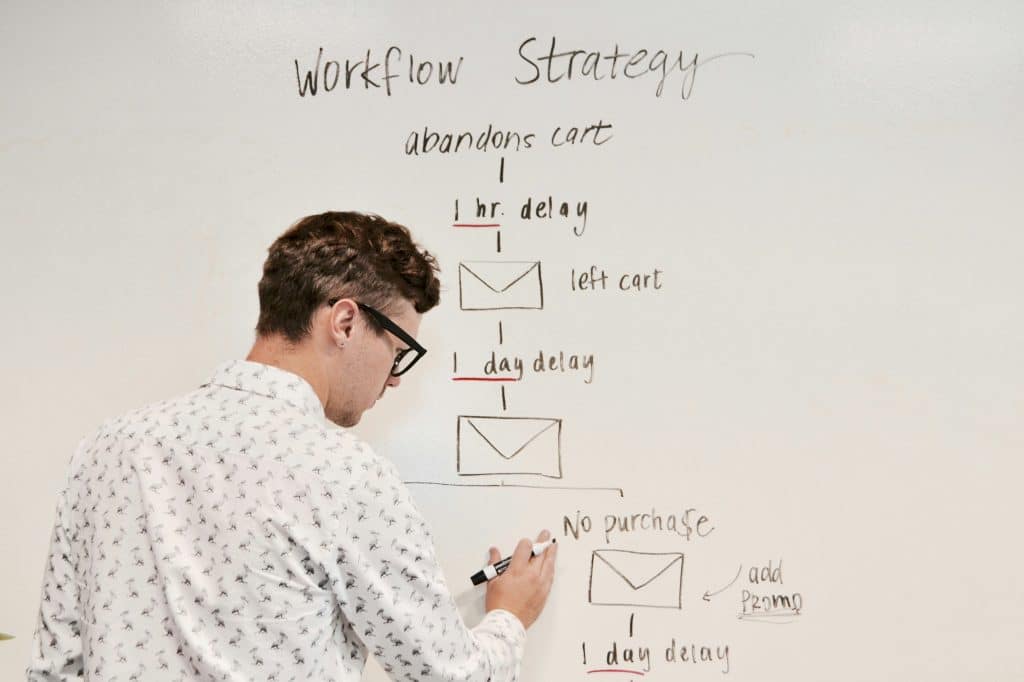
Brevo’s Integration with Commercebuild
Brevo, when paired with Commercebuild, offers a streamlined process for capturing email addresses and engaging potential customers through personalized Abandoned Cart email notifications. This feature is particularly advantageous for e-commerce sites looking to recover lost sales and maintain engagement with customers who have shown interest in their products but have yet to complete their purchase. The ability to configure these emails easily, as detailed in Commercebuild’s support article (How to Configure Abandoned Cart Emails with Brevo), underscores the platform’s user-friendly approach and focus on providing actionable solutions for e-commerce businesses.
Why Brevo May Be a Better Choice:
The specialized functionality of Brevo, particularly in its integration with Commercebuild for abandoned cart recovery, can be a determining factor for businesses prioritizing direct sales and customer re-engagement strategies. This targeted approach allows for more personalized communication, directly addressing why customers hesitate at the checkout phase. By leveraging this feature, businesses can increase their conversion rates and gain insights into customer behavior, further refining their marketing strategies.
While both Brevo and Mailchimp are leaders in the email marketing space, offering a range of tools and features for businesses of all sizes, Brevo’s seamless integration with Commercebuild and its specific advantages in handling abandoned cart scenarios highlight its potential as the preferable choice for companies focused on maximizing their e-commerce capabilities. It’s crucial, however, to consider the overall needs of your business, including factors such as ease of use, scalability, and cost, before making a final decision. By carefully evaluating what each platform offers and how it aligns with your business objectives, you can ensure that your email marketing strategy is effective and efficient.
Crafting Future-Proof Email Marketing Strategies with Commercebuild:
The journey of email marketing, especially within the context of Commercebuild and the broader digital landscape, is one of strategic engagement and meticulous audience cultivation. As we have explored, the power of email marketing lies not just in its ability to communicate directly with potential customers but in the personalized and targeted approach it affords businesses in both B2B and B2C arenas. The integration of email capture mechanisms, whether through Commercebuild’s built-in functionalities or the innovative use of platforms like Brevo, Mailchimp, HelloBar, SumoMe, and Picreel, underscores the versatility and adaptability of email marketing strategies in today’s digital ecosystem.
Selecting an email marketing platform or a third-party solution should not be taken lightly but should be approached as a critical component of your overall digital marketing strategy. The nuanced differences between these platforms, such as Brevo’s specialized functionality for abandoned cart recovery in partnership with Commercebuild, highlight the importance of aligning platform capabilities with your business objectives and marketing goals.
As we move into an increasingly digital future, the essence of effective email marketing remains grounded in the principles of value-driven communication, audience engagement, and the delicate balance of frequency and relevance. By harnessing the capabilities of Commercebuild and other innovative tools and platforms, businesses can craft compelling email marketing campaigns that capture email addresses and build lasting relationships with their audience.
Remember, the goal is to capture an email address and engage a potential customer in a meaningful dialogue that nurtures their journey from awareness to purchase and beyond. In this light, email marketing transcends its function as a marketing tool. It becomes a pivotal element of a comprehensive strategy that fosters growth, loyalty, and sustained success in the digital age.
Should you need help or clarification in enabling, setting up, and managing functionalities on your Commercebuild-powered website, do not hesitate to contact us. Our team of experienced SEO professionals is always ready to assist you. We understand the intricacies of the Commercebuild platform and can help you navigate its features to optimize your SEO performance.
