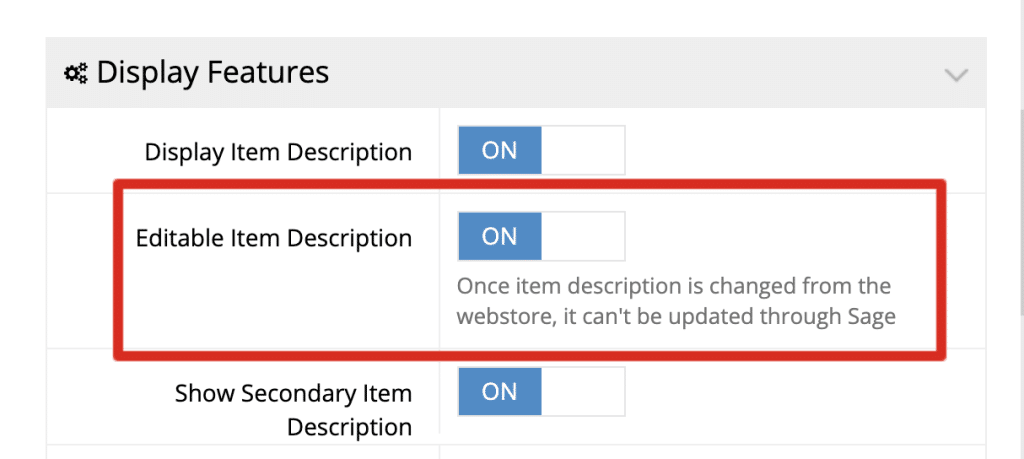
In the dynamic world of eCommerce, the ability to tailor and control various facets of your online presence is not just a luxury but a necessity. Every element, from your website’s design to the product descriptions, plays a pivotal role in shaping your brand’s image, influencing SEO performance, and, ultimately, driving sales. One such critical element is the product description. It’s more than just a brief overview of the item; it’s your opportunity to convince potential customers that this product is what they’ve been looking for.
Recognizing the importance of this aspect, Commercebuild, a comprehensive eCommerce software platform catering to both B2B and B2C businesses, has rolled out a feature that empowers users to override the default 60-character ERP item description and craft their own unique descriptions for the web store. Known as the “Custom Product Description” (aka “Editable Product Description”), this feature brings a host of benefits to the table, but like all powerful tools, it also presents specific challenges.
This article delves into the depths of these advantages and disadvantages, providing invaluable insights for businesses contemplating the adoption of this feature. For a step-by-step guide on enabling this feature, refer to the Commercebuild Success Portal’s article titled “Enable Editable Item Description“.
The Power of Custom Product Descriptions: Unveiling the Advantages
The Custom Product Description feature is a game-changer in the eCommerce arena, offering several compelling benefits that can significantly enhance your online operations:
- Extended Product Description Length: With the ability to accommodate over 4,000 characters, this feature provides ample room to weave detailed, engaging, and persuasive narratives about your products. This is a golden opportunity to highlight unique selling points, address potential concerns, and inspire confidence in your offerings.
- Independence from Permalink and Breadcrumb: The product description becomes autonomous from the Permalink and Breadcrumb, offering more flexibility in how you present your products. This independence allows for creative freedom and strategic SEO practices without affecting other elements of your site.
- Bulk Setup and Maintenance: The product description and breadcrumb can be set up and maintained either individually or in bulk via csv/xls/xlsx data import/export. This feature is a time-saver, especially for businesses with extensive product ranges.
- No Automatic Inheritance from Sage: Changes made to the product description in Sage do not affect the product description, permalink, and breadcrumb in Commercebuild. This ensures consistency in your online store, preventing unexpected changes that could confuse customers or disrupt your SEO strategy.
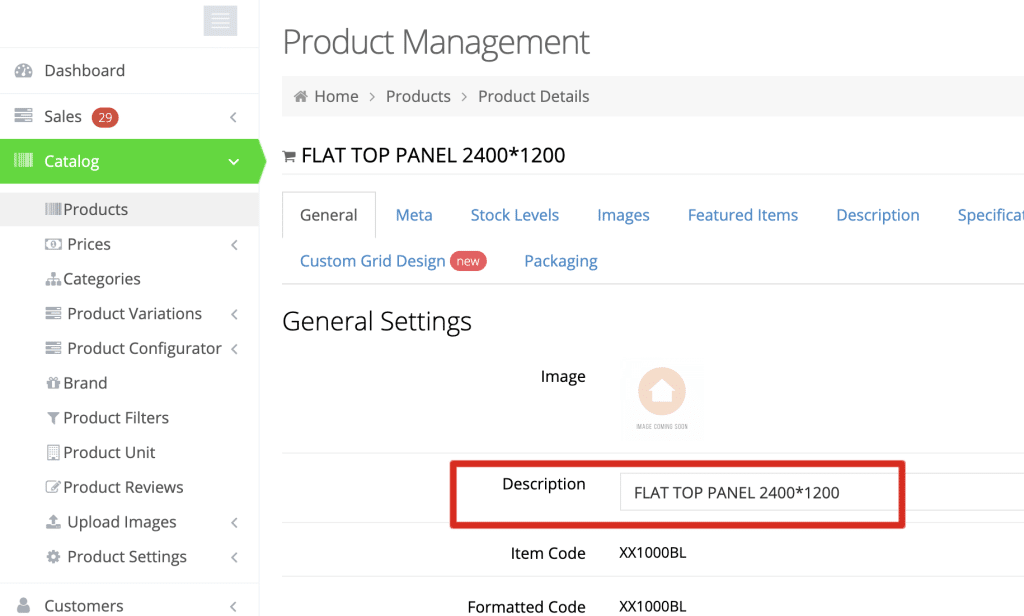
Navigating the Challenges: Understanding the Disadvantages
Despite its numerous advantages, the Custom Product Description feature also presents certain challenges that businesses need to be aware of:
- Requires Setup and Maintenance: The product description and breadcrumb require setup and maintenance on Commercebuild, which can be time-consuming. However, this task can be managed efficiently with a well-organized approach and the use of bulk import/export options.
- No Automatic Inheritance from Sage: Any changes to the product description in Sage are not automatically reflected in Commercebuild. This requires careful coordination between the two platforms to ensure consistency and accuracy.
- Potential for 404 Errors: If the Custom URL functionality is not enabled, changes to the product description in Sage can lead to changes in the PDP URL, potentially causing 404 errors and necessitating 301 redirects. This can impact user experience and SEO if not properly managed.
Recommendations: Harnessing the Full Potential of Custom Product Descriptions
Drawing from our extensive experience optimizing the SEO performance of Commercebuild-powered websites, we offer the following recommendations to maximize the benefits and minimize the challenges of the Custom Product Description feature:
- Set a Rule/Pattern for Product Descriptions: Establish a consistent format for your product descriptions. This could include elements like brand, SKU, collection/series, product name, product type, and product material/finish. A uniform structure not only enhances readability but also aids in SEO.
- Keep Product Descriptions Short and Engaging: While the feature allows for lengthy descriptions, keeping them concise and engaging is crucial. Overly lengthy descriptions can overwhelm customers and may not be fully indexed by search engines.
- Eliminate Abbreviations: Use full words to ensure clarity and improve SEO. Abbreviations can be confusing and may not align with the search terms used by potential customers.
- Keep Backups: Maintain backups of all product descriptions and breadcrumbs to prevent data loss. This is particularly important when making bulk updates or changes.
- Enable the “Custom URL” Functionality: This functionality can help reduce the risk of 404 errors and the need for 301 redirects when changes to the product description occur in Sage. The “Custom URL” functionality ensures a seamless user experience and preserves your SEO efforts.
Conclusion: Embracing the Power of Customization
The introduction of the Custom Product Description feature in Commercebuild marks a significant step forward in the realm of eCommerce customization. It offers businesses the flexibility to craft compelling narratives around their products, enhancing the shopping experience for customers and boosting SEO performance. However, like any powerful tool, it requires careful management to avoid potential pitfalls.
As experts in search engine marketing, we understand the intricacies of these complexities and are here to help you navigate them. Our team is equipped with the knowledge and experience to help you make the most of your online presence, ensuring that your product descriptions attract and convert potential customers.
If you need assistance or further clarification on enabling the “Custom Description” functionality on your Commercebuild-powered website, please do not hesitate to contact us. We’re here to help you unleash the full potential of your eCommerce operations, one product description at a time.
